

Steps for Downloading Products and Using Products From The "Product" Column
1. Access the 'Product' page
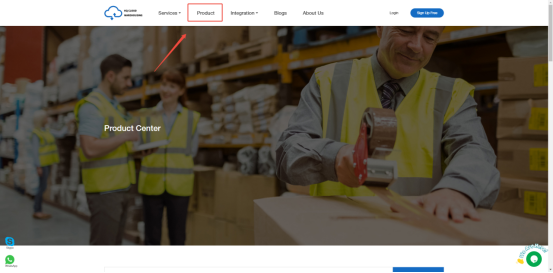
•Visit the official website's Product page.
2. Browse for desired or needed products
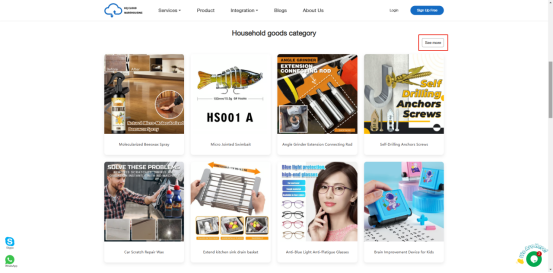
Browse and explore various products series to find the ones you're interested in.
Check more options from "see more".
3. Download the product
Select the desired product and click to download.
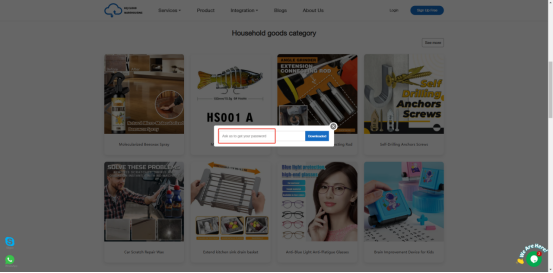
How to get the Password?
Contact the salesperson to get the password required to access the download.
Note: Passwords are updated daily.
4. Download format
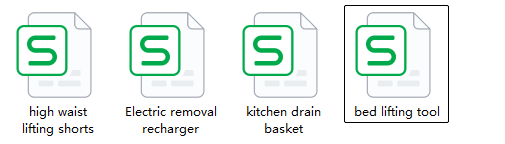
The downloaded file will be in Text (.csv) format.
5. Upload to Shopify
Open your Shopify store and directly upload the downloaded file following the provided steps.
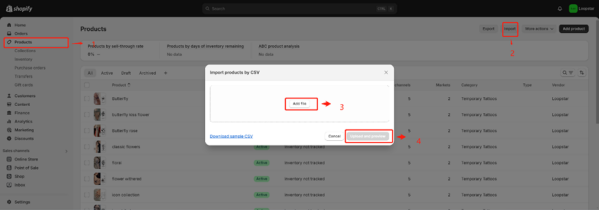
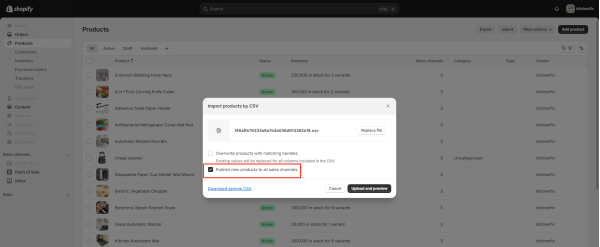
Successful
Video Tutorial
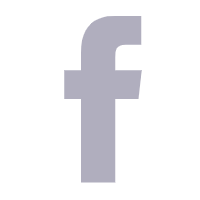
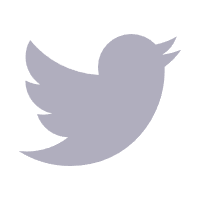


Customer's favorable comments is our eternal motivation. We feel grateful for all the support and company.

Lorem ipsum dolor sit amet, consetetur sadipscing elitr, sed diam nonumy eirmod tempor invidunt ut labore et dolore magna aliquyam erat, sed diam voluptua.

